Screen mirroring is the ability to duplicate or display the content from your current device’s screen such as a laptop, PC or tablet and displaying that same content on another screen or monitor. This is most often used in presentations in a board room, classroom or other situation where you may be presenting something that you would want a larger group of people to see. Screen mirroring shows that duplicate image in real time so whatever you are doing on your device is shown on that secondary display.
Where You Would Use Screen Mirroring?
Screen mirroring is most helpful in displaying the content from a laptop or PC and showing it on a much larger display. This allows you to control the presentation on your personal device and display it in a large room.
Screen Mirroring Versus Casting
Some may ask what the difference is between Screen Mirroring and Casting or Streaming to a TV screen. Usually the end result is the same, it really comes down to how that occurs on the technology side. Some devices have built-in casting tools but could be limited in requiring a wifi connection or app to be able to operate.
Boardroom Business Presentations
Many business professionals or salespeople delivering presentations in a conference room will typically have an associated PowerPoint or Keynote presentation. Screen mirroring from a laptop allows the presenter to view their presentation on their own screen and control the presentation directly while a larger group can see the content they are presenting on a larger display. It is more convenient to have the material in front of the presenter and viewable by the audience.
Classroom and Lecture and Conference Hall Presentations

Like the board room presentations, screen mirroring is just as effective in a classroom or lecture hall. The speaker can go through their slides and have their audience see their presentation. Often the presenter will jump in and out of the presentation to show other materials, videos or other files to support the lesson. Different speakers might also be presenting from their personal laptops and need a way to conveniently share their screen with the rest of the large hall. One of the big hurdles in this scenario is not all halls have convenient computer connections to projects that can be very far from the presenter.
Business Dashboards
Many businesses utilize dashboards to display information from a PC, and many utilize large tv screens to display that information. Business dashboards could be general marketing information where the TVs basically serve as a digital billboard. It can also include other visuals such as restaurant menus or daily specials that may dynamically change and is more appropriate to stream that content from a computer rather than have a physical print of that information.
How to Screen Mirror to a TV with a Wireless HDMI Transmitter and Receiver
Most screen mirroring is accomplished by hardwiring a device such as a computer to a secondary screen such as board room TV or lecture hall projector with an HDMI cable. The challenge with these scenarios can be the physical limitations of such a setup. This can involve costly and complicated cable runs that are just frankly difficult to do in some environments. There may be physical barriers that prevent you from easily wiring up a system that allows you to connect a computer to that larger screen.
You can replace that direct HDMI cable connection with a Wireless HDMI Transmitter and Receiver system that allows you to connect the computer and display wirelessly. Using this system allows you to mirror your computer screen in real time so you can control your presentation from anywhere in the room without worrying about the physical limitations of cable placement.
Screen Mirroring with Any Device Wirelessly
There are numerous ways to mirror your screen through apps or built-in hardware on some televisions, but you can run into some compatibility issues. Some built-in hardware or apps don’t cooperate with all device types or brands.
Using a Wireless HDMI system allows you to forgo those issues as it is device and brand agnostic and doesn’t rely on technologies present in the source or display device as long as it has an HDMI connection.
Wireless Screen Mirroring Without WIFI
Many wireless screen mirroring tools and software require a WIFI connection to transmit data from source to the screen. A wireless HDMI transmitter and receiver does not work off a WIFI connection and is able to mirror that screen wirelessly without worrying about being connected to any networks.
Public Screen Mirroring Without Security Risks
One concern when wanting to share your device’s content to an external display is the type of connection that is required. Again, many tools for wireless screen mirroring require app installation, potential connections to foreign network connections that can put your device at risk. Utilizing a Wireless HDMI system eliminates that concern completing allowing you to mirror your content securely.
Learn about other considerations when looking at a Wireless HDMI solution.
See our most popular Wireless HDMI Transmitter and Receiver Systems for environments such as a conference room: The Aries Prime.
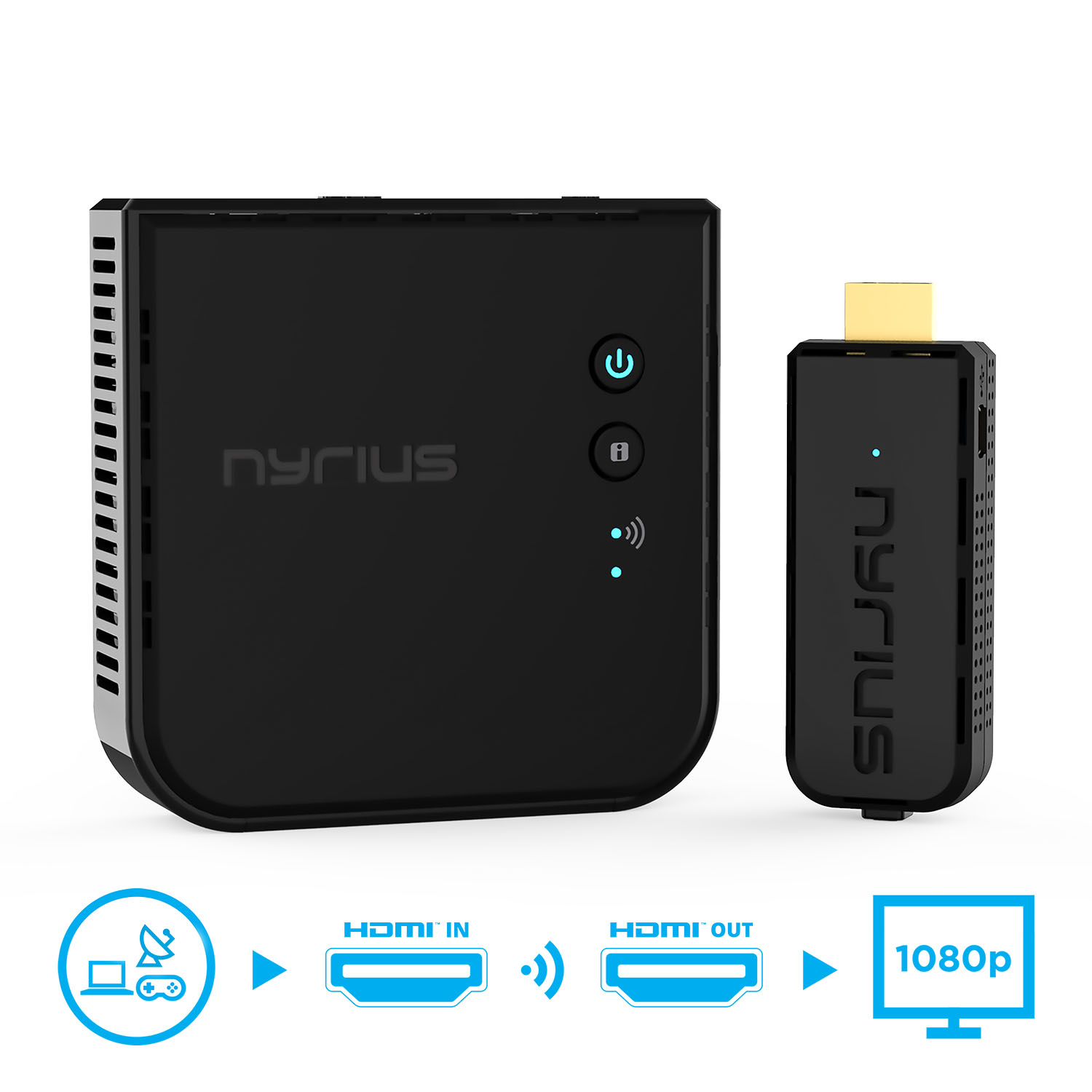
Nyrius Aries PrimeWirelessly stream HDMI signals up to 30FT. Learn More |
